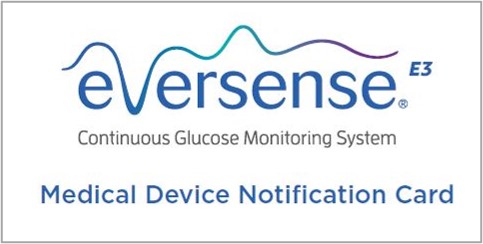Enjoy Your Holidays - Traveling With Eversense E3 Is Easy And Convenient
When getting ready for traveling with diabetes, there is so much to think about, isn’t there? Of course, you need to be well prepared. With Eversense there is less hassle, and your packing list is pretty short.