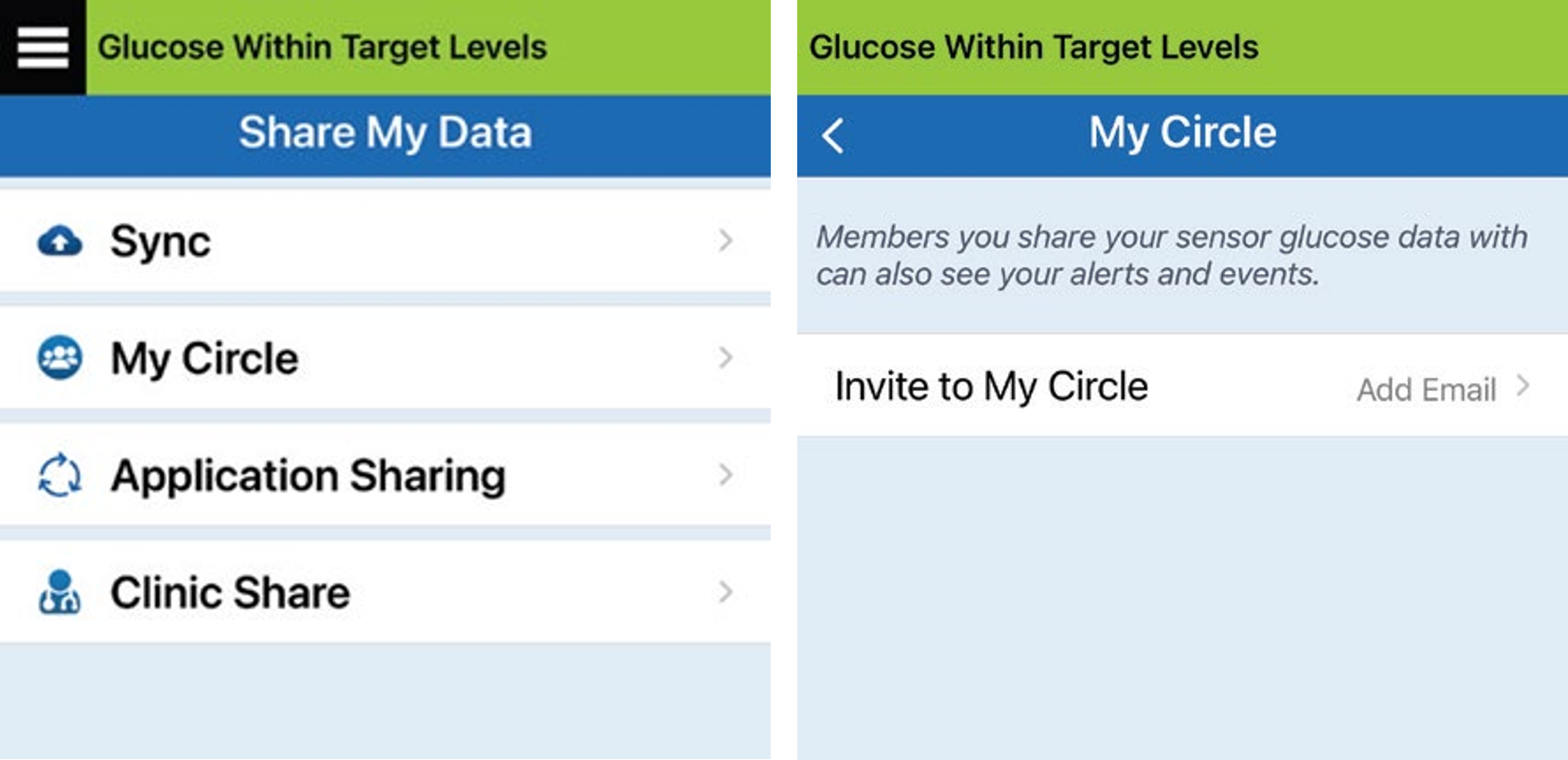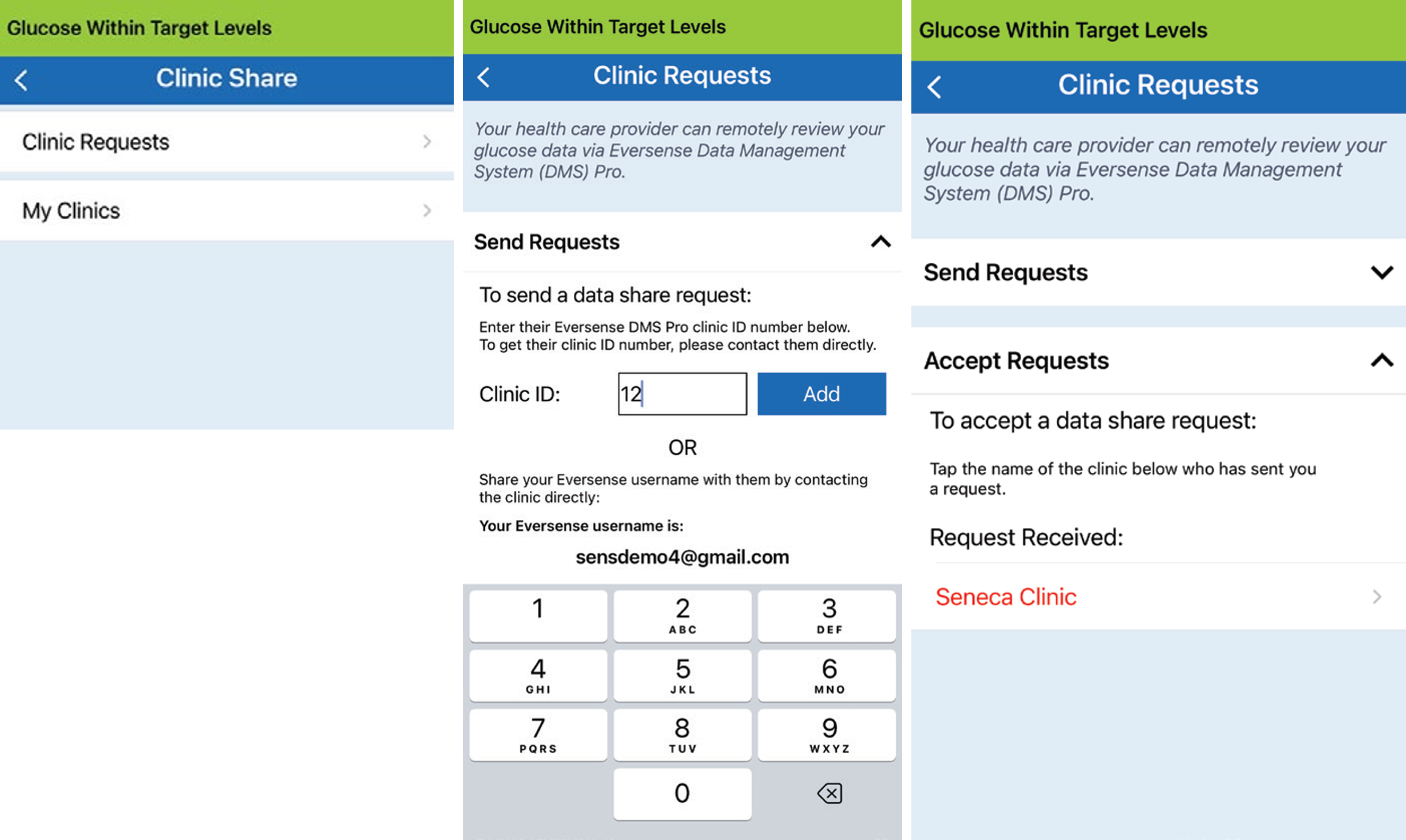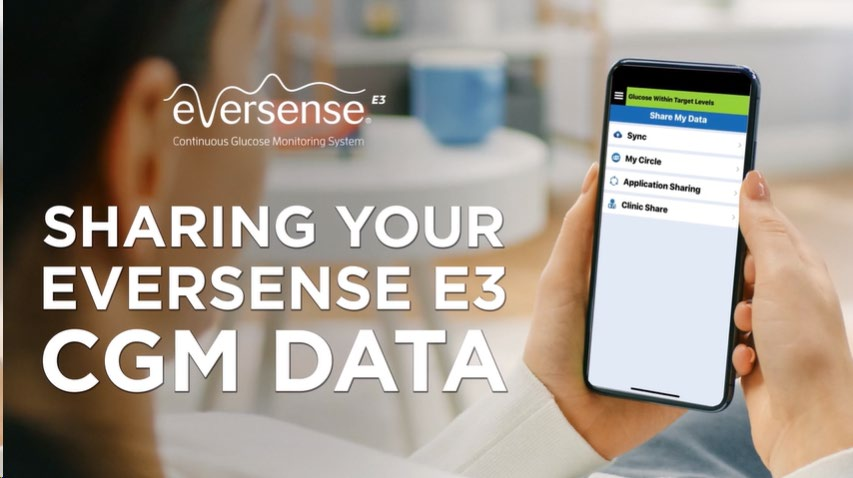Sharing Your Eversense E3 CGM Data
Use your Eversense Mobile App to share data with friends, family and your health care provider, and Eversense DMS to review, print or email customized reports of your glucose history. With Eversense NOW App, invited people can remotely view your data surrounding you with confidence knowing they are never far.
Two Easy Steps for a friend or family to join your circle and start viewing your data
1. In your Eversense CGM App, go to Menu > Share My Data > My Circle to send the email invitation to your family member or friend. The email invitation will take them through steps for:
2. The email invitation will take them through steps for:
- Downloading the Eversense NOW App
- Creating an Eversense account to allow the flow of CGM data