
Get Easy-To-Read Glucose Data With Your Eversense
Access your In-App Reports in the Eversense App to better understand your glucose patterns and history and learn how to easily share it with your health care provider.

Access your In-App Reports in the Eversense App to better understand your glucose patterns and history and learn how to easily share it with your health care provider.
Your Eversense CGM System automatically creates 4 reports which you can view at any time right in your app. Go to Reports and swipe right to see all four reports. These reports may help you and your health care provider fine tune your diabetes management plan.
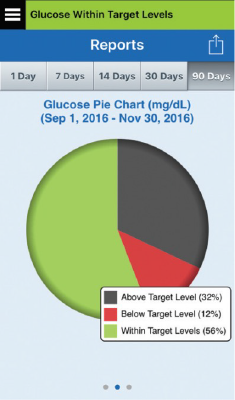

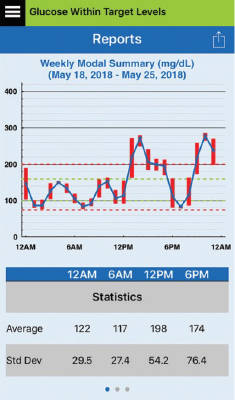
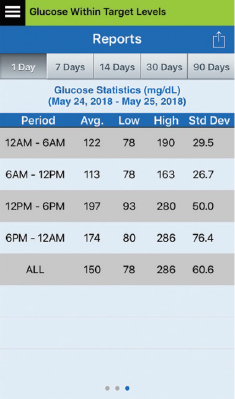
Access glucose data in the palm of your hand
Place the Eversense App on the home screen of your mobile device and be sure to keep the app open to easily access your glucose data.

The location services pop-up is for Android OS only and is needed for the initial pairing of the smart transmitter and the app only. Once the Bluetooth pairing is complete, data will transfer from the transmitter to the mobile app, and alerts will happen–even if you decide to turn off location services.
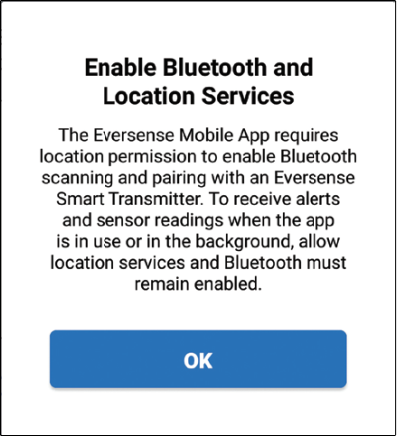
Connect with us on social media and use #EversenseVibeTribe to join the
Eversense community and share your E3 experience!
We're here for you
Our Eversense team is dedicated and ready to provide the answers and support you need.

Was this content helpful?