
Calibration
Learn how to set up and calibrate your system to start getting your glucose data and the most accurate readings possible.

Learn how to set up and calibrate your system to start getting your glucose data and the most accurate readings possible.
Ensure the best performance of your Eversense E3 CGM System with these pointers



Ensure the best performance of your Eversense E3 CGM System with these pointers
The system will always prompt the number of calibrations per day needed to maintain the best system accuracy for you. If more than a single daily calibration is needed, the system will automatically enter the 2 Daily Calibrations Phase, and alert you 12 hours in advance of the 2nd calibration needed.
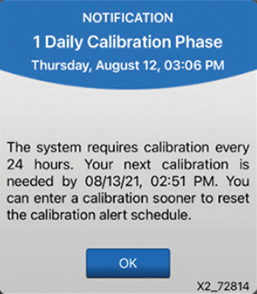
Use only the AC power adapter and USB cable provided with the smart transmitter when charging the smart transmitter battery. Use of another power supply could damage the smart transmitter, not allowing glucose readings to be received properly, create the risk of fire, and could result in voiding your warranty. If your Eversense AC power adapter or USB cable is damaged or lost, contact Customer Support for a replacement to ensure safe operation of the device.

Due to its exceptional accuracy, you can count on your Eversense E3 readings to make decisions around your insulin dosing, medication, food choices, or daily activities.
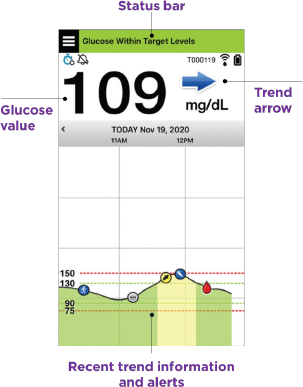
Connect with us on social media and use #EversenseVibeTribe to join the
Eversense community and share your E3 experience!
We're here for you
Our Eversense team is dedicated and ready to provide the answers and support you need.

Was this content helpful?